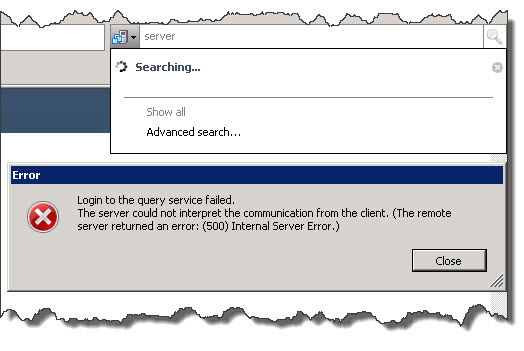Once a firmware update is available, from the HPE Business Support Center download pages, the next step is to install the update onto the system. HPE has many methods for updating firmware, making the process easy. For this article, we will be upgrading the iLO4 firmware on the HPE ProLiant DL380p Gen8 server using the iLO4 webpage.
1. Download the online Firmware update file and extract the .BIN file.
Go to HPE Driver download page of your Server, for this case, the server is HPE DL380p Gen8.
Download link is here: https://support.hpe.com/hpesc/public/km/product/5194969/Product?cc=us&lang=en#t=DriversandSoftware&sort=relevancy&layout=tableExtract the file to a location on your hard disk. (Remember the file location)
2. Open the Internet Explorer and Firefox browser. Enter the iLO IP address in your browser window and press Enter or Return key on the keyboard. Enter the iLO Username and Password and click Log in
3. Click on Administration and Firmware. The iLO 4 Firmware page will appear.
4. Click the Browse button and select the .BIN file you extracted in Step 1 above. Click Open
5. Click the Upload button to start the upgrade process.
6. A Warning about iLO firmware update process will appear, Click OK.
7. The iLO Firmware image file (.BIN file) will be uploaded.
8. The Secure digital signature will be checked.
9. The iLO firmware will be flashed. Wait until it is complete.
10. The iLO4 firmware is now updated and iLO will reset. Click OK on the warning message. Note: If the browser is not updated, you will need to clear the browser cache.
11. You will be logged out automatically from the iLO session. enter your iLO login credentials and click Log in.
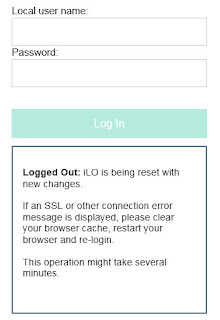
12. Confirm that the iLO4 has been upgraded successfully.
13. Congratulations!! I hope this article will help you.