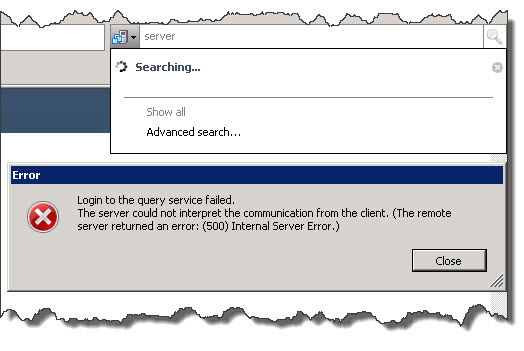Check the Windows OS and WinRM version
Checking the version of the operating system and Windows Remote Management (WinRM) is an essential task when it comes to configuring and managing Windows servers. This information is particularly useful when troubleshooting issues and ensuring compatibility with other software components. In this blog post, we will explore different methods to check the version of the Windows operating system and WinRM, along with the steps to perform this task using PowerShell.
1. Check the OS version from command line. Type winver and Enter.
2. To determine the version of WinRM running on your system, run the following command from within an elevated command prompt (the WinRM service must be running): winrm id In the following example output of the command, the WinRM version number is displayed following the term “Stack:” in the line marked “ProductVersion”: